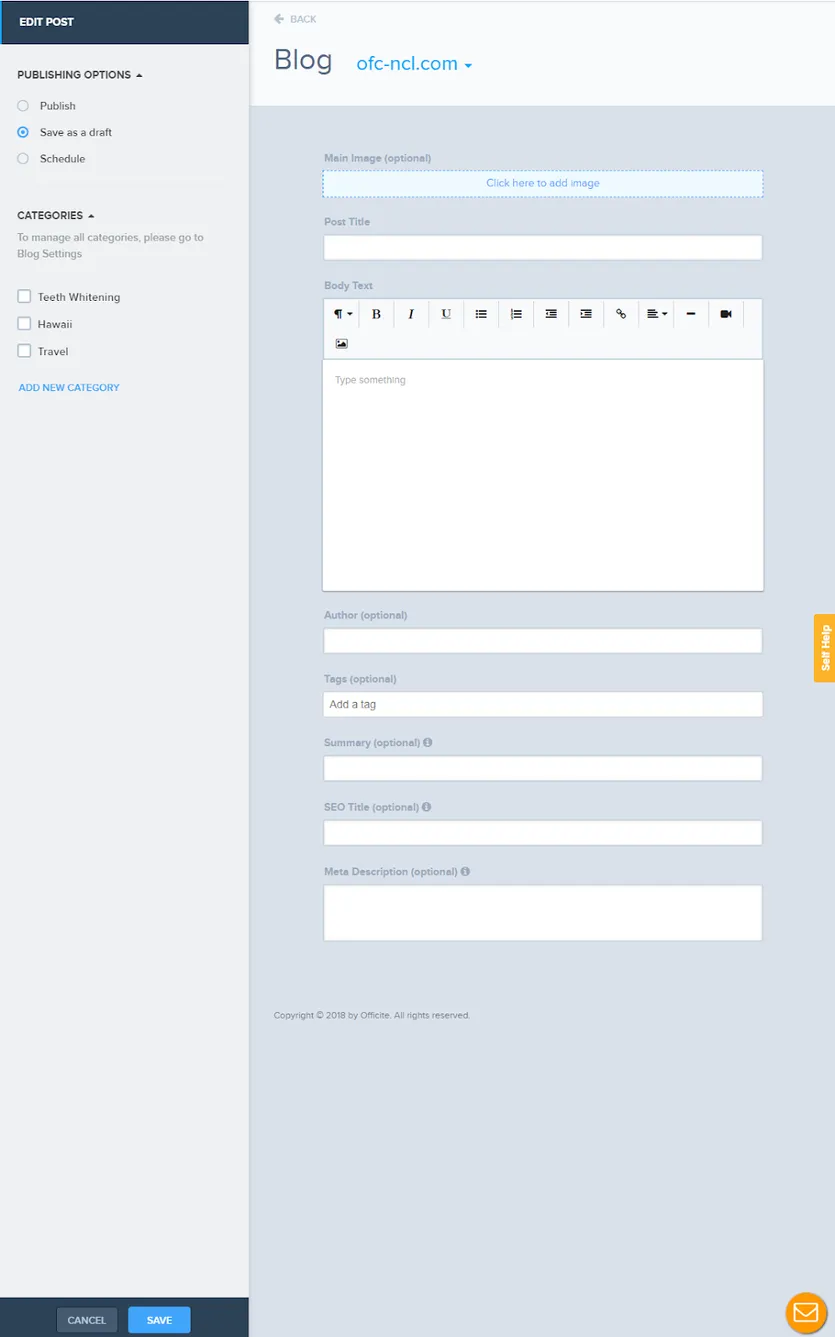The blog management section will allow you to add blogs to your website. This section appears for all websites launched on or after May of 2018. If your website was launched before this, your blog management will be in the website editor.
To access blog management in the portal, click on Blog under the Website Management section.
The main blog page will display all published blog posts. To edit them, click on the edit icon to the right of each blog preview.
To view drafts, click on the drafts tab at the top.
Creating a blog post
To create a new blog post, click on the add new button.
From this screen, you can add a main image to your blog post, a title, the body text, an author, Any tags, a summary, an SEO Title for your Blog, a Meta Description, and categorize the blog post.
You have 3 options to save your blog. You can either publish the blog immediately, schedule the blog to publish on a particular day or save your blog as a draft.
Once you have completed your changes, click save.